A comprehensive solution for prayer times
Everything your Masjid needs to show timings beautifully on TV, manage them easily, and keep users connected.
TV App Google TV
Runs on the TV inside the Masjid. Displays accurate daily prayer times and Masjid‑specific Iqama times with your logo and color theme. Includes a live countdown to Iqama and rotating Hadith/Adhkar.
Masjidi Portal Admin • PWA
A control panel for your masjid to configure prayer and iqama times, athan and iqama sound, Hadith categories, announcements, lessons, and other settings.
Features built for the Masjid
Practical tools, elegant display.
Screenshots
Preview of the TV App and User App screens.
TV App
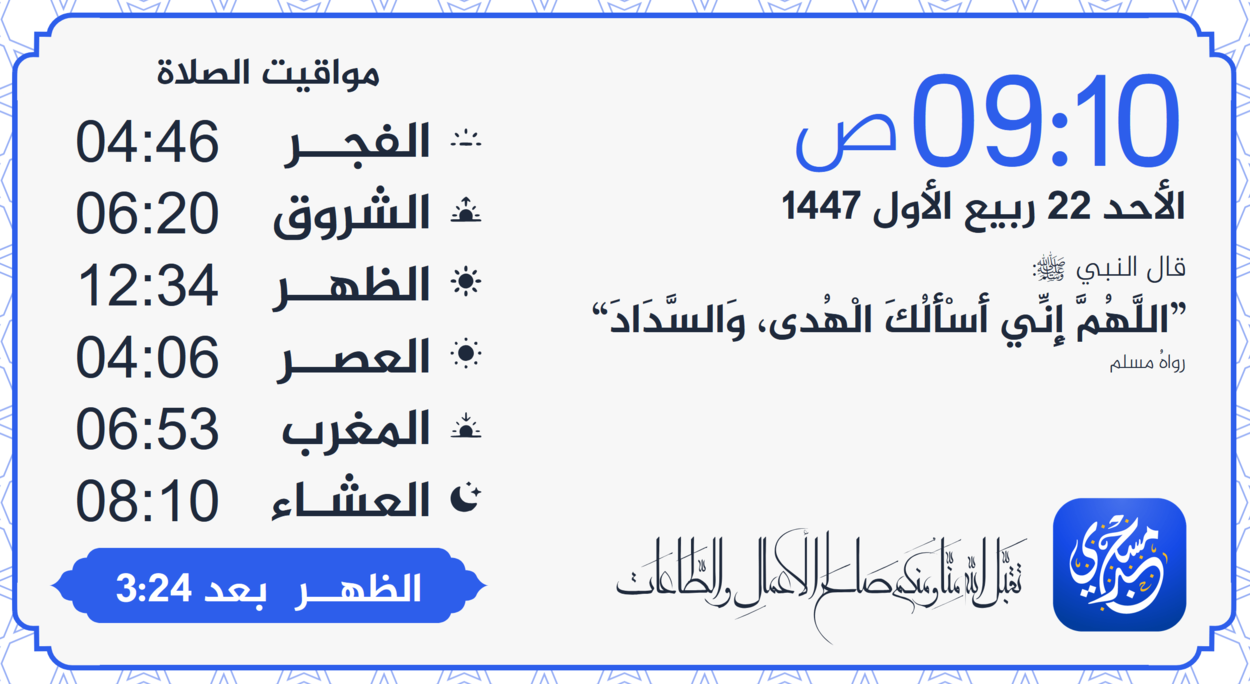
Mobile App

Get Started
Follow these steps to get your masjid's prayer times displayed on TV screen.
Create an Account
Go to portal.masjidi.app to create a new account.
Create the masjid account and complete its settings
After logging in to your new account, create a masjid account and enter your masjid's settings (name, logo, iqama times, etc.).
Install the TV App
On your TV or streaming device, open Google Play Store and install the Masjidi TV App.
Link Your Masjid Account on TV App
Open the TV app and log in with your masjid ID that you can find on Masjidi Portal.
Frequently Asked Questions
Answers to the most common questions about Masjidi app.
What is Masjidi?
Masjidi is a smart display application that shows prayer and iqāmah times, and presents the masjid’s announcements, lessons, and activities in a distinctive way. It helps masjid administrators manage and update the screens easily through the online control panel. It is a free endowment-based application dedicated to serving the Houses of Allah.
How do I create a Masjid account?
Go to portal.masjidi.app and create an account. You'll need your masjid's name, logo (PNG or PDF 512×512 px), address, and a contact phone number. After setup, you'll receive your Masjid ID to connect your screen.
Can I download the Masjidi application on my smart TV?
Yes. The Masjidi app works on smart TVs that run Google TV or have a Google TV Box attached. You can download it from the Google Play Store.
Can I display the Masjidi app on a regular TV at home or in the office?
Yes. If your TV is not a Google TV, connect a Google TV Box (e.g., Xiaomi TV Box), install the Masjidi app from the Play Store, and enter your Masjid ID to start displaying content.
Does the TV need to stay connected to the internet?
Yes. A stable internet connection is required for accurate prayer times and automatic updates. However, the app can still continue displaying previously loaded information even if the internet connection is temporarily lost.
Can I run the Masjidi app on more than one screen?
Yes. Use the same Masjid ID across all screens in the same masjid to sync the content automatically.
Can I customize the design or background of the Masjidi display?
Yes. Through the portal, you can change colors, choose layouts, and add banners or custom announcements.
Does Masjidi support multiple languages?
Yes. The system supports both Arabic and English for prayer times and announcements.
Can I manage the Masjidi dashboard from my phone?
Yes. You can open the portal on your mobile browser and install it as a PWA (Progressive Web App) for quick access.
Can I show announcements, khutbah topics, or upcoming events?
Yes. Admins can post and update events, khutbahs, and announcements directly from the portal.
How can I report a problem or request a new feature?
Contact the support team through the website form or email [email protected], mentioning your Masjid ID.
Need Help or Have Questions?
Contact our support team for assistance with setup, configuration, or any inquiries about Masjidi.
